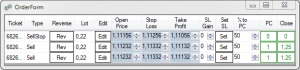- The speed of transaction execution
- Ability to run on the MT4 Historical Tester
- Manage each order separately
- Shortcuts
Buy a licence
FxCraft Trade Manager (FTM) is a convenient tool for manual trading on the most popular Forex platform – MetaTrader 4. It allows for quick and intuitive opening, closing and managing orders.
It facilitates and accelerates execution of many standard actions, which often take our precious time and increase chances of making mistakes.
It is perfectly suited for dynamic scalping and traditional day-trading.
It also works perfectly as a simulator or a tool for training if you run it on the built-in MT4 Historical Tester .
FTM enables among other things to send market or pending orders with Stop Loss and Take Profit of a certain size (order lots defined by the user or calculated on the basis of specified risk) by one click or keyboard shortcut. We can also specify the date and the time when the order (or orders) will be opened. It is possible to (partially) close orders as well as selected types of orders.
By FTM we can manage open orders in many ways by defining e.g. Trailing Stop, Break Even, Global Take Profit, Global Stop Loss. It is also possible to define levels of partial closing of open orders. We have the ability to quickly modify the levels of Stop Loss, Take Profit and Open Price of a pending order. There is also an option to reverse the position by one click.
We encourage you to read the full User Manual and to download a trial version that can be used without restriction for 10 days for free.
Below short video showing some possibilities of our tool: